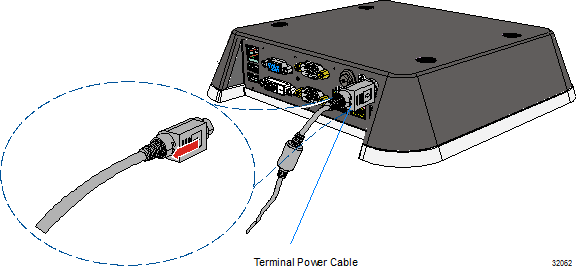Connecting AC Power
The MGC power supply is an external 24 V power brick.
Caution: The MGC requires the NCR 24 V power supply that is shipped with the terminal. Use of other power bricks may cause damage to the unit.
| 1. | Connect the Power Supply cable to the DC Power connector on the terminal. |
| 2. | Connect the AC Power Cord to the Power Supply and to an AC outlet. |
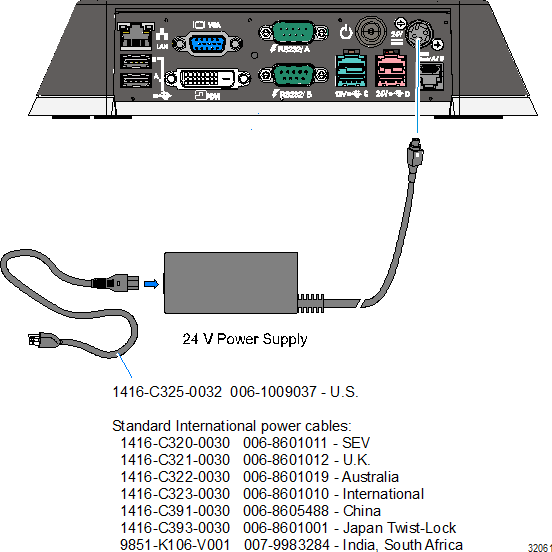
Disconnecting the Power Cable
The Power Cable connector locks into position when connected to the terminal and cannot be removed by simply pulling on the cable. You must grasp the connector and slide the outside housing out from the terminal to unlock it from the terminal connector.